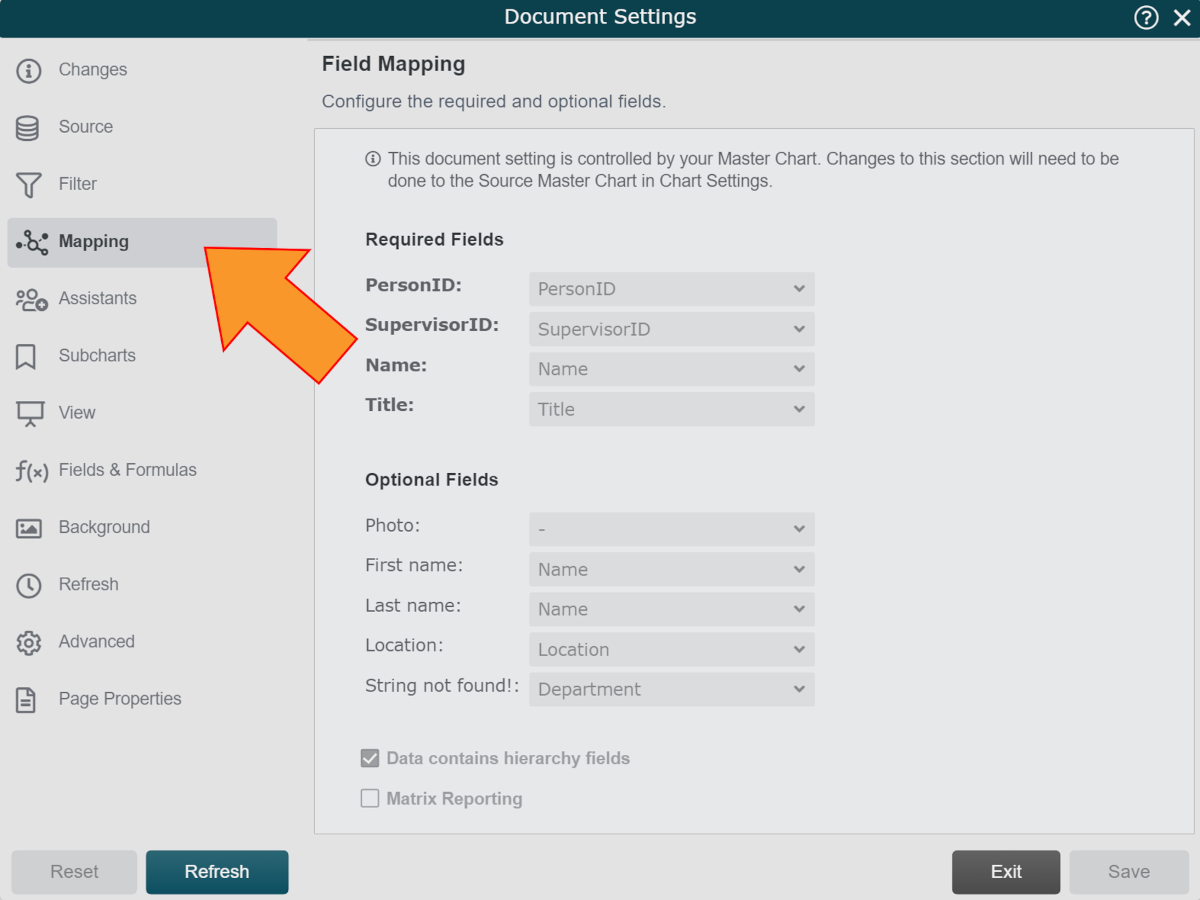Mapping
Audience
Audience: Administrators
Overview
Field mapping lets OrgChart know how to interpret your data.
For Chart Documents created using a parent Master Chart, field mapping is controlled at the Master Chart level. Administrators can alter this mapping in the Chart Settings: Mapping panel for the parent Master Chart.
Administrators can only modify the field mapping in the Document Settings: Mapping panel, if the current Chart Document originates from Workbench (i.e. Does not have a parent Master Chart, and was created using legacy import).
Accessing Mapping
Create a Chart Document, or open an existing on in Workbench.
Click on the
 icon in the Workbench toolbar. The Document Settings: Changes panel is displayed by default.
icon in the Workbench toolbar. The Document Settings: Changes panel is displayed by default.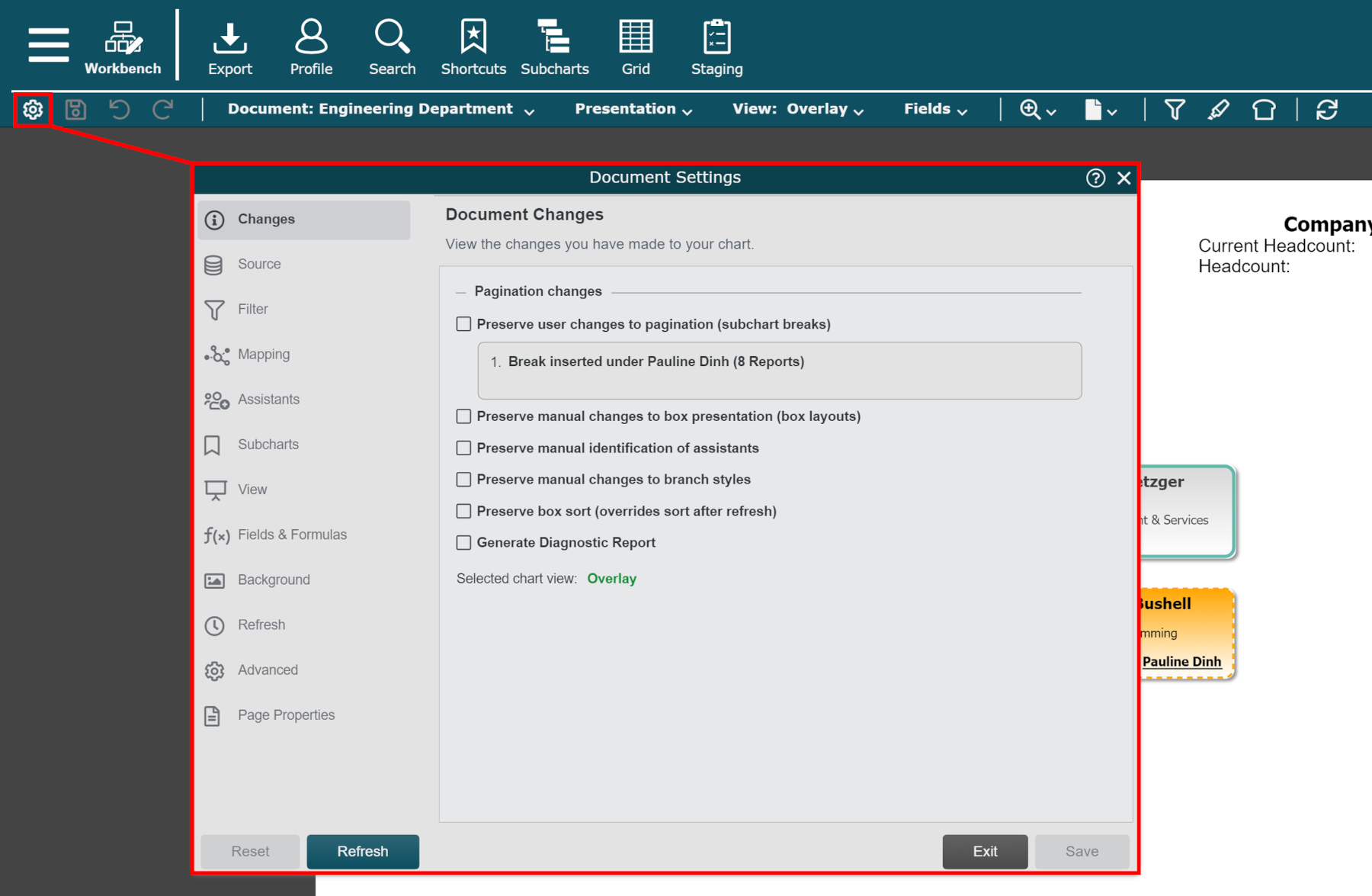
Click on the Mapping tab in the left side menu.