Sage 300 Connector Setup
Audience
Audience: Administrators
Overview
Sage 300 ZA is a Human Capital Management software available in South Africa. OrgChart directly connects to Sage 300 to import employee records. The following article provides step-by-step instructions for setting up a Sage 300 ZA connection in OrgChart.
Note
You will need to contact your Sage 300 Account Representative in order to integrate with OrgChart. Once the integration is complete, ensure you have the following information, so that you can set up the connection in OrgChart:
API Endpoint
Port Number
API Key
Setting up a Connector
Log in to OrgChart.
Click on the Mode Switcher icon in the Top Toolbar, and then select the Setup option. The Setup panel is displayed.
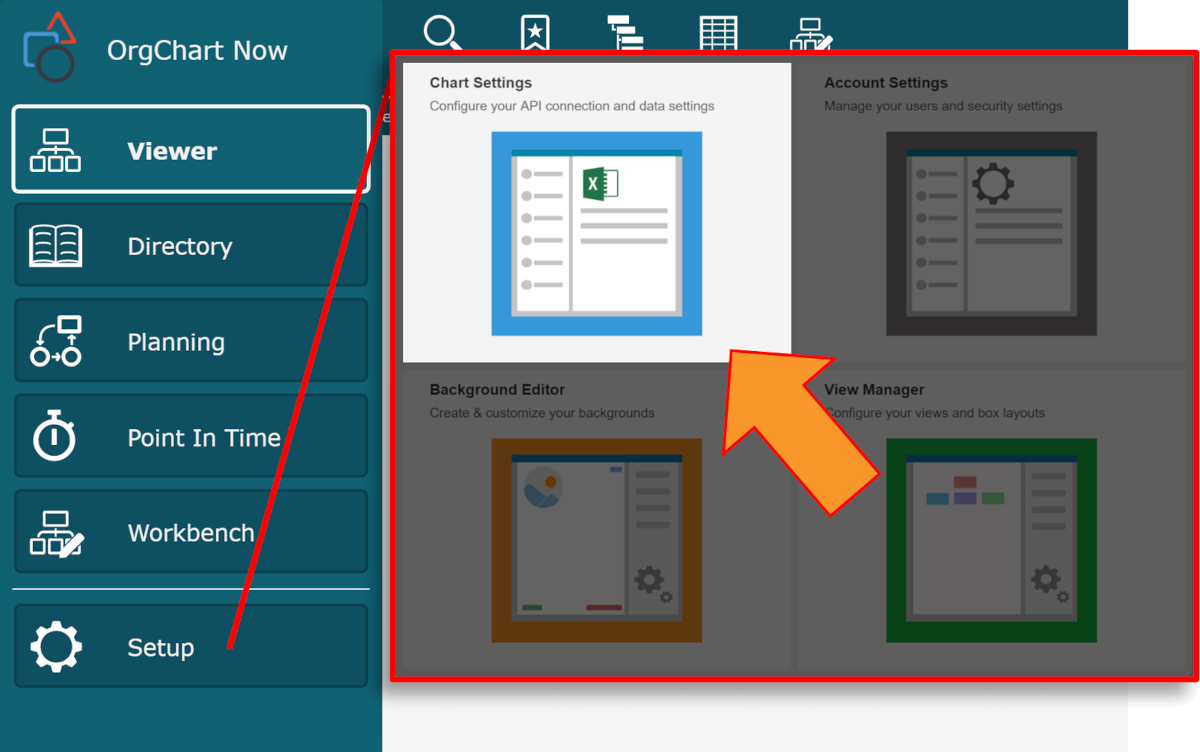
Click on the Chart Settings tile. The Source panel is displayed.
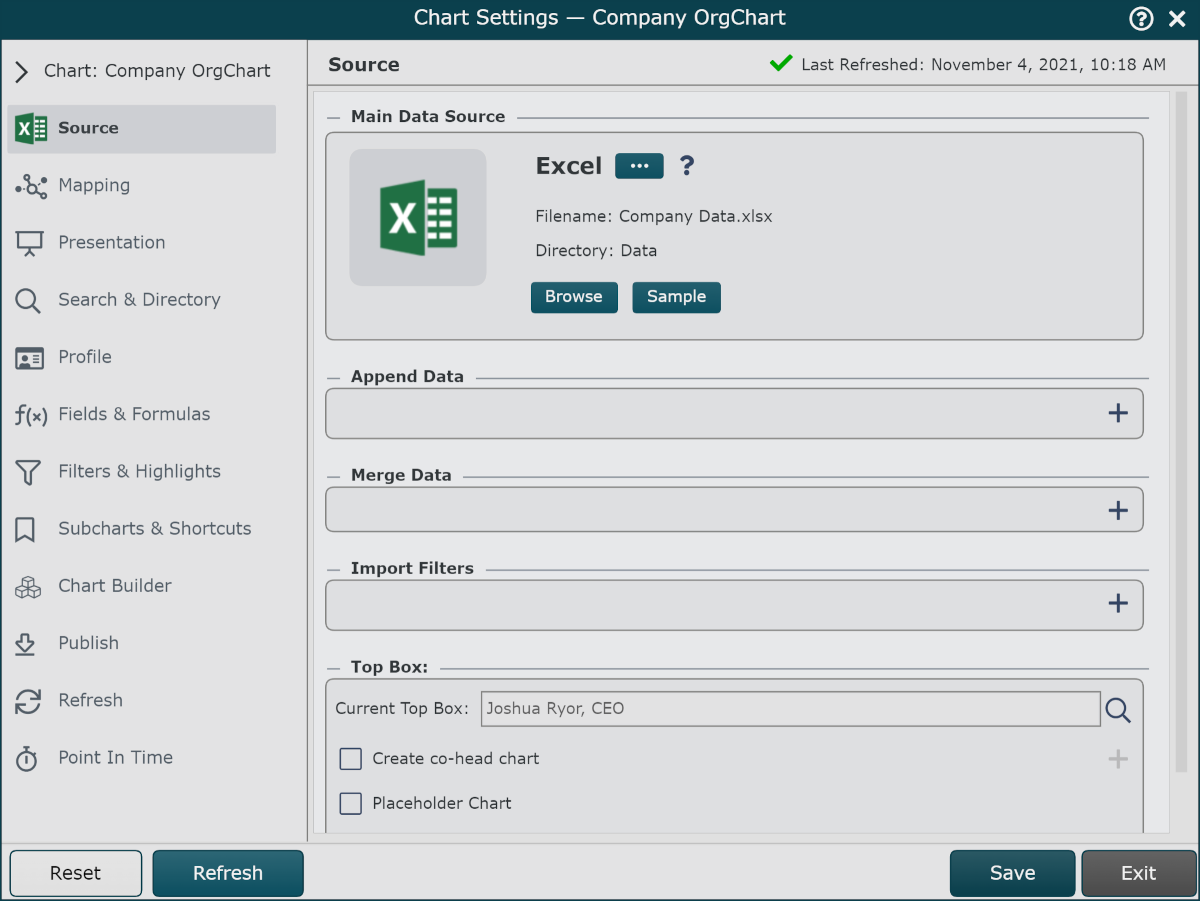
Click on the
 under the Main Data Source heading. The list of Main Data Source connectors is displayed.
under the Main Data Source heading. The list of Main Data Source connectors is displayed.Click on Sage 300 ZA icon, and then click on Select.
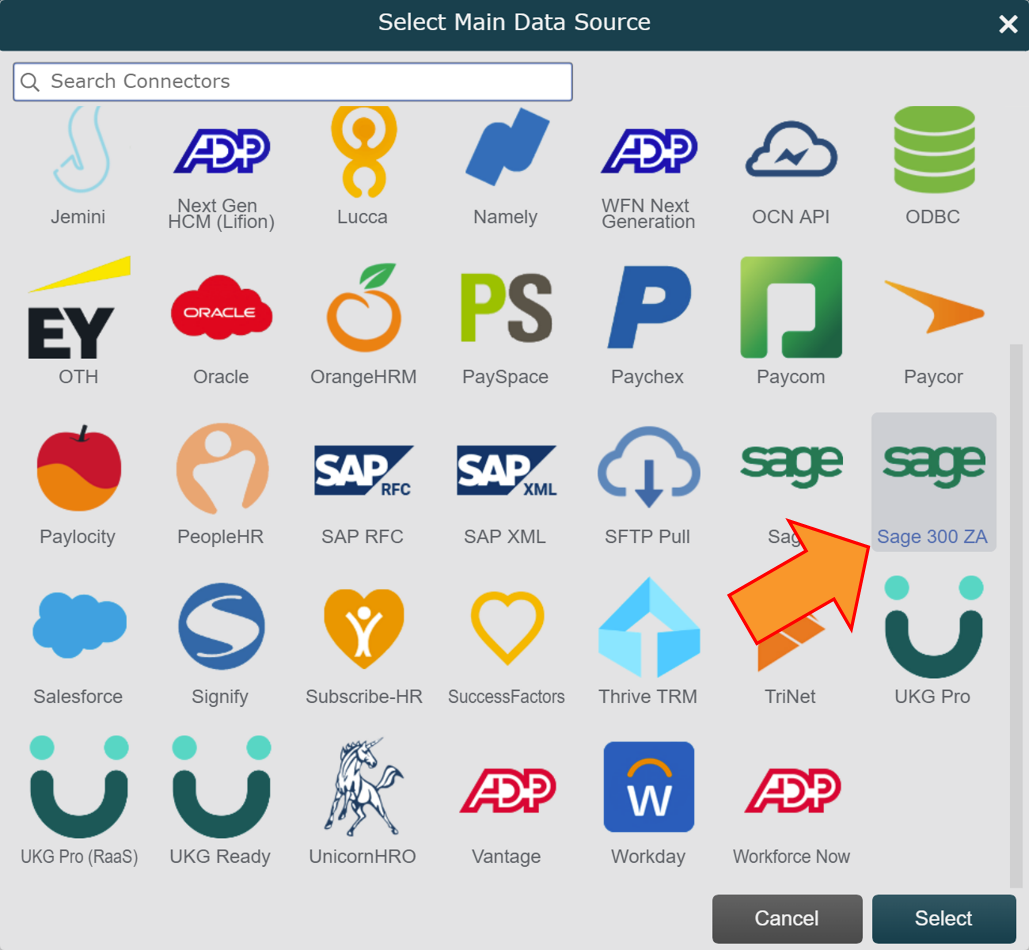
Enter the following information into the corresponding text boxes:
API Endpoint
Port Number
API Key
Click on the
 icon (under the Main Data Source heading) to test that the credentials provided are valid.
icon (under the Main Data Source heading) to test that the credentials provided are valid.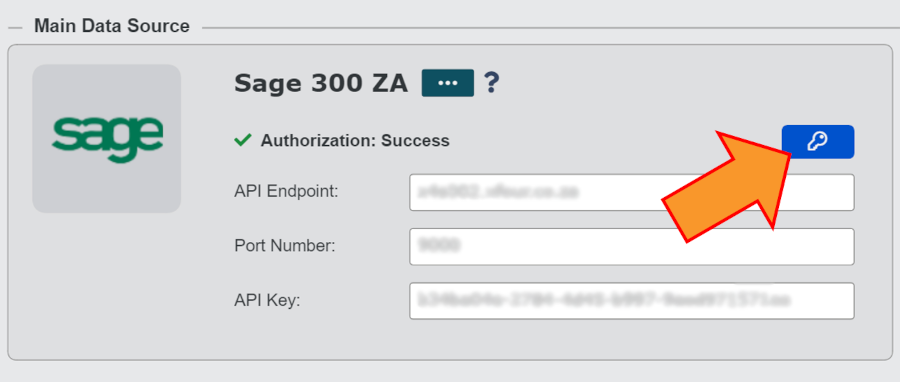
If the authorization was a success, click Save, and then Refresh.
Note
If authorization fails, please contact your Sage 300 ZA Account Representative to confirm that you have the correct credentials.