Thrive TRM Connector Setup
Audience
Audience: Administrators
Overview
Thrive TRM is a Talent Relationship Management software. OrgChart can pull employee records directly from Thrive TRM. The following article provides step-by-step instruction for setting up a Thrive TRM Connector in OrgChart.
Setting up a Thrive TRM Connector
Log in to OrgChart.
Click on the Mode Switcher icon in the Top Toolbar, and then select the Setup option. The Setup panel is displayed.
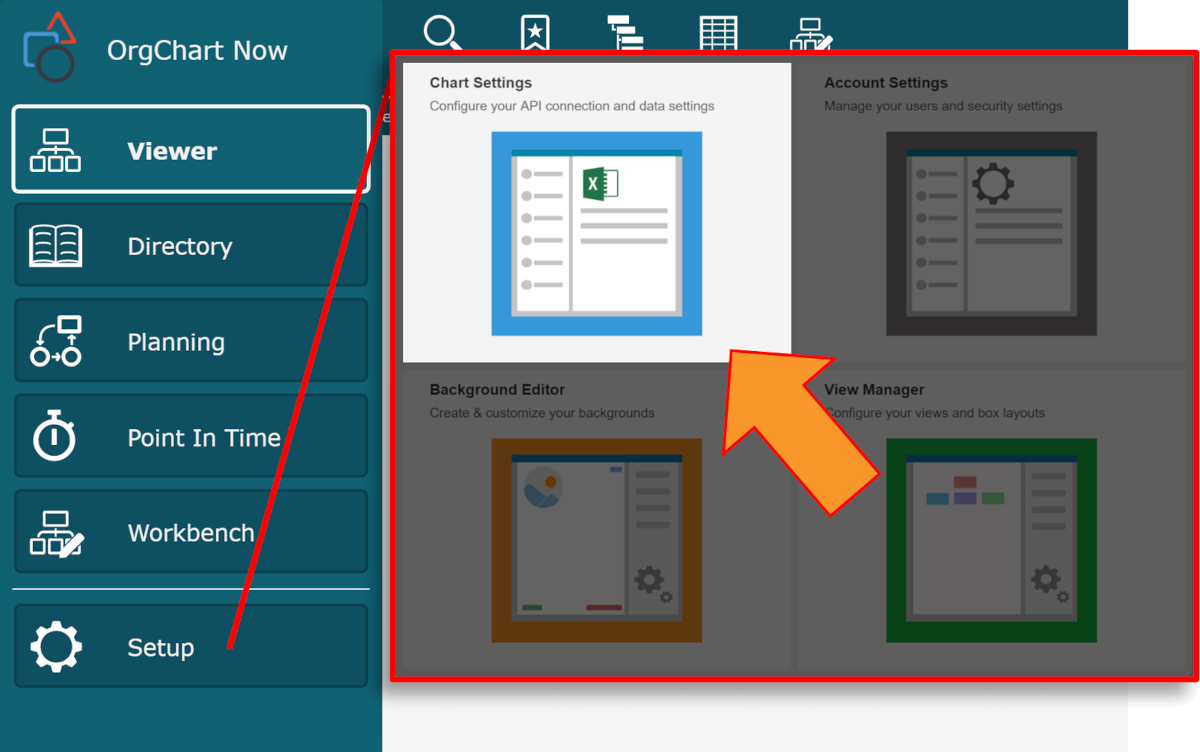
Click on the Chart Settings tile. The Source panel is displayed.
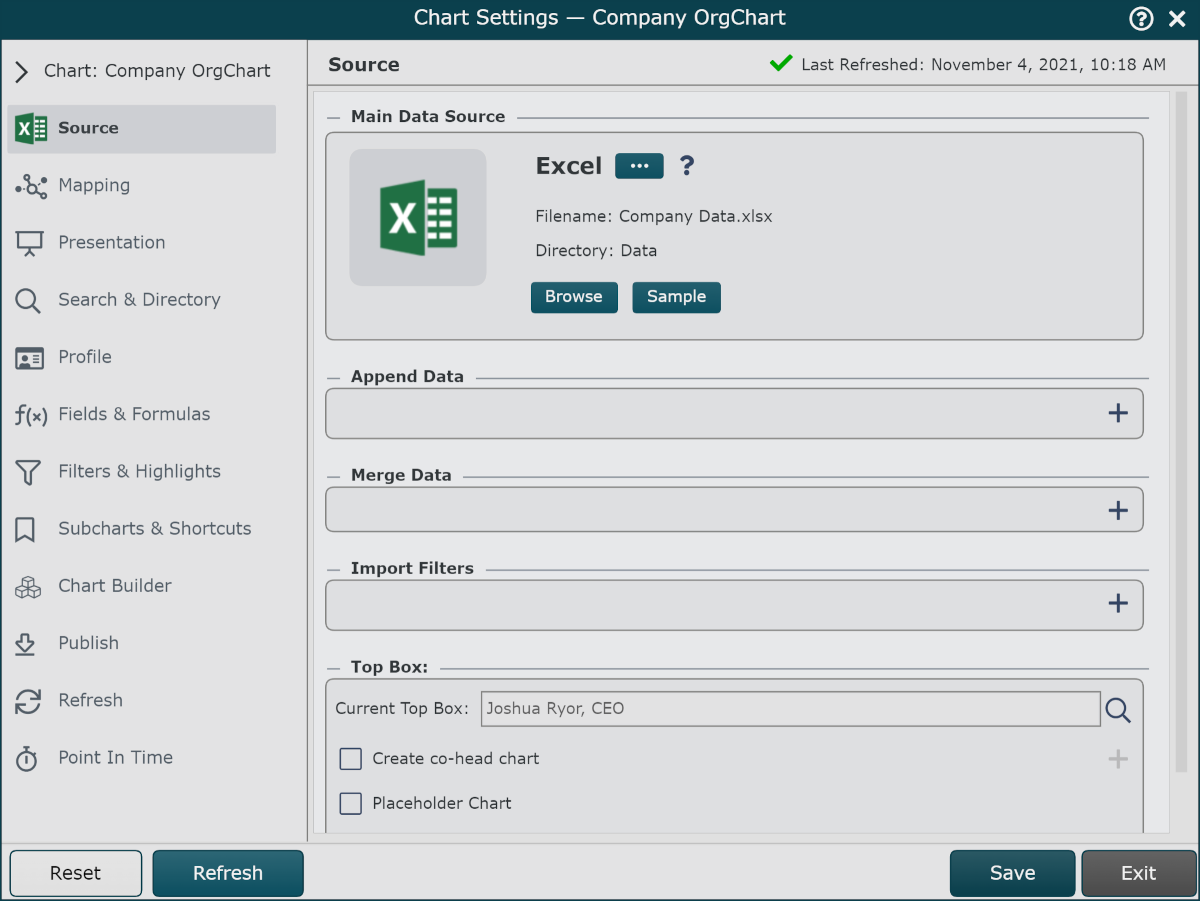
Click on the
 under the Main Data Source heading. The list of Main Data Source connectors is displayed.
under the Main Data Source heading. The list of Main Data Source connectors is displayed.Click on Thrive TRM, and then click on Select.
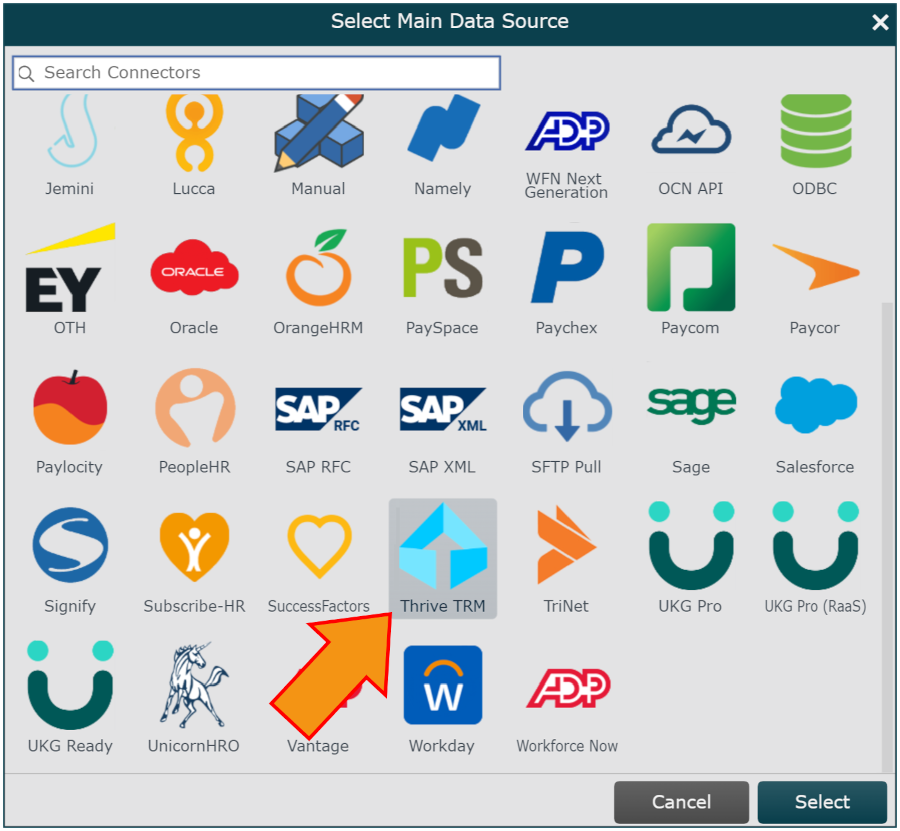
Enter the following information into the corresponding text boxes:
Resource - Name of the Thrive TRM resource where employee data is stored (i.e contacts)
API Key - API Key generated in Thrive TRM
Click on Save, and then Refresh.