Export Menu
Overview
The Export menu allows users to export an org chart to a number of different formats.
Accessing the Export Menu
Click on the Export icon in the Top Toolbar. The Export Menu is displayed.
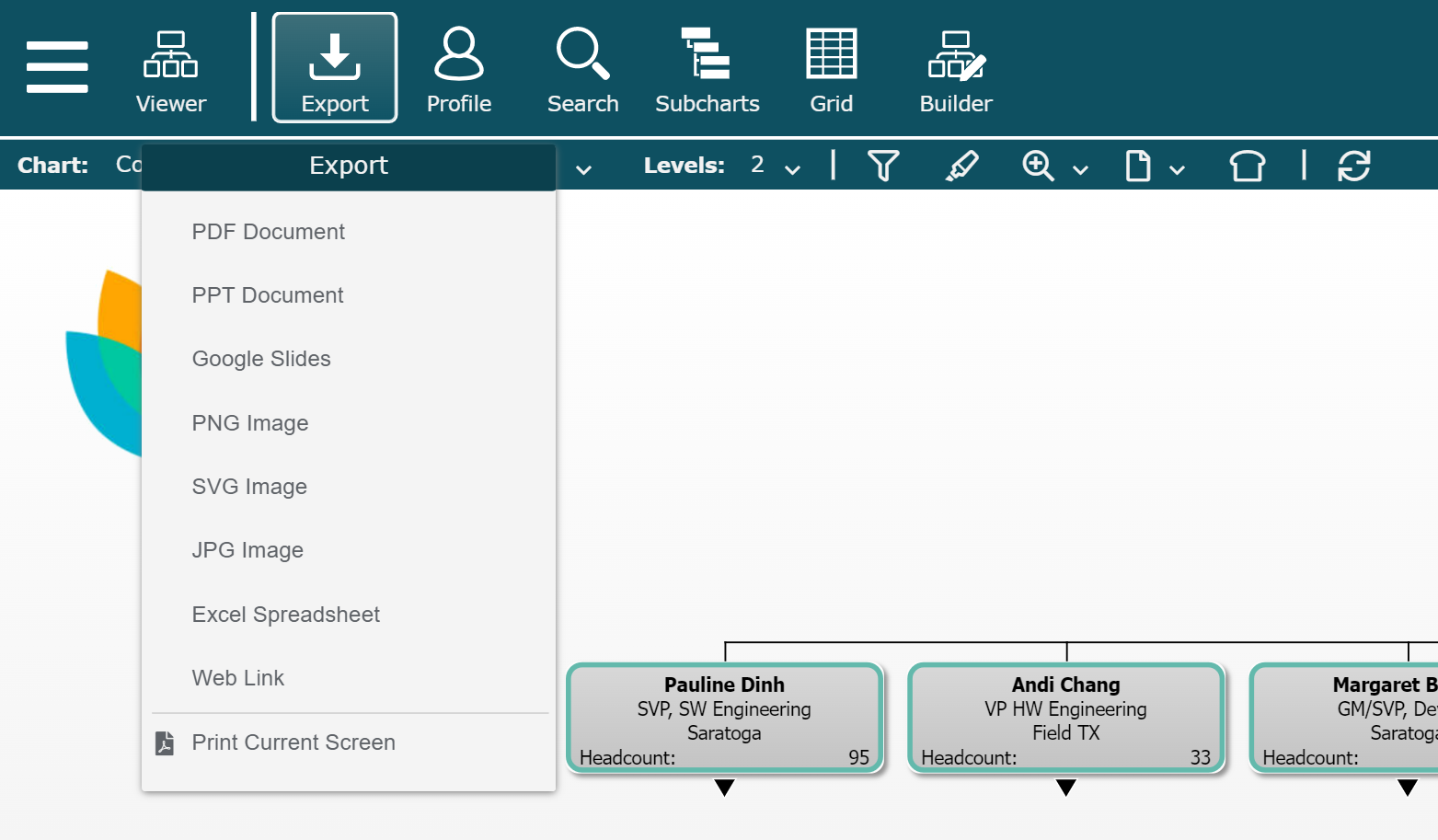
Export Options
Export a chart into one of the following formats:
Generate a PDF document. | |
Generate a PPT document. | |
Generate Google Slides. | |
Generate PNG file. | |
Generate SVG file. | |
Generate JPG file. | |
Generate an Excel document. | |
Generate a URL that links to a Master Chart or Chart Document. | |
Generate a PDF from the current screen. This document can then be printed. |