Document Settings
Audience
Audience: Administrators and Read/Write Users
Overview
Users can launch Document Settings in order to manage the configuration of the currently open Chart Document.
Accessing Document Settings
Click on the  icon in the Workbench toolbar. The Document Settings: Changes panel is displayed by default.
icon in the Workbench toolbar. The Document Settings: Changes panel is displayed by default.
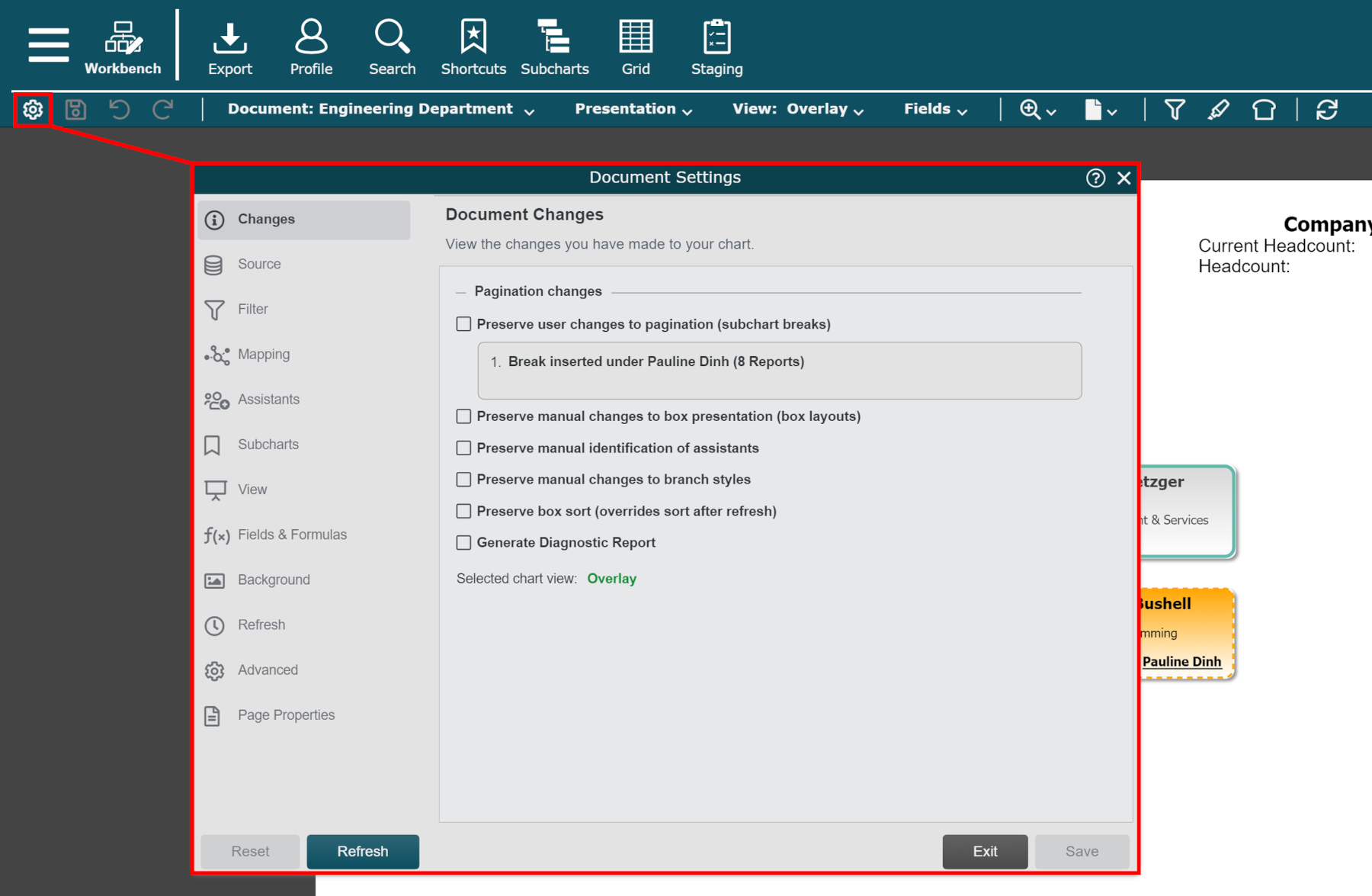
Document Settings Panels
The settings configured in the following panels apply to the currently open Chart Document.
Important
Some settings present in these panels are controlled by the Master Chart from which the Chart Document was created, and may need to be updated at the Master Chart level.
Settings requiring Master Chart configuration changes are clearly marked.
Track the manual changes made to the Chart Document, and select which changes you'd like to be preserved upon refresh. | |
View the data source used to create the Chart Document and control which record should be at the top of the chart. | |
Control which records should be included in the open chart document. | |
Define how OrgChart should interpret the fields from your data source. If the currently open chart document was generated from a Master Chart, you will need to update field mapping in the Chart Settings: Mapping panel for that Master Chart. | |
Select the way in which assistants are identified and displayed in the current Chart Document. Assistant rules can also be defined in View Manager. | |
Define the pagination criteria for the current Chart Document. | |
Select the View that should always be applied to the current Chart Document each time it is refreshed. | |
Create and modify custom formulas to use in the current Chart Document. ImportantNew fields and formulas created here will not be available in the Chart Document's parent Master Chart. Create custom formulas in the Chart Settings: Fields & Formulas panel for use in a Chart Document and its parent Master Chart. | |
Select the Background that should always be applied to the current Chart Document each time it is refreshed. | |
Enable and schedule automatic refreshes for the current Chart Document. | |
Define and apply various high-level configuration options (i.e. Box sorting, query restriction, and chart type) to the current Chart Document. | |
Configure page size, margins, and orientation of the current Chart Document. |