Subscribe HR Configuration
Audience:
Audience: Administrators
Overview
Subscribe HR is a cloud-based, human capital management software. OrgChart directly connects to Subscribe HR. The following article provides step-by-step instructions for configuring a Subscribe HR connector.
Before beginning, submit a request to Subscribe HR Support to obtain the App Client ID and App Client Secret necessary to call the API.
Once approved, you will receive your credentials from Subscribe-HR. At this point you are ready to authenticate and start making calls to the API.
Configuring a Subscribe HR Connector
Log in to Subscribe HR.
Click on the Integration tab (under the General heading), and then click on the Authentication option.
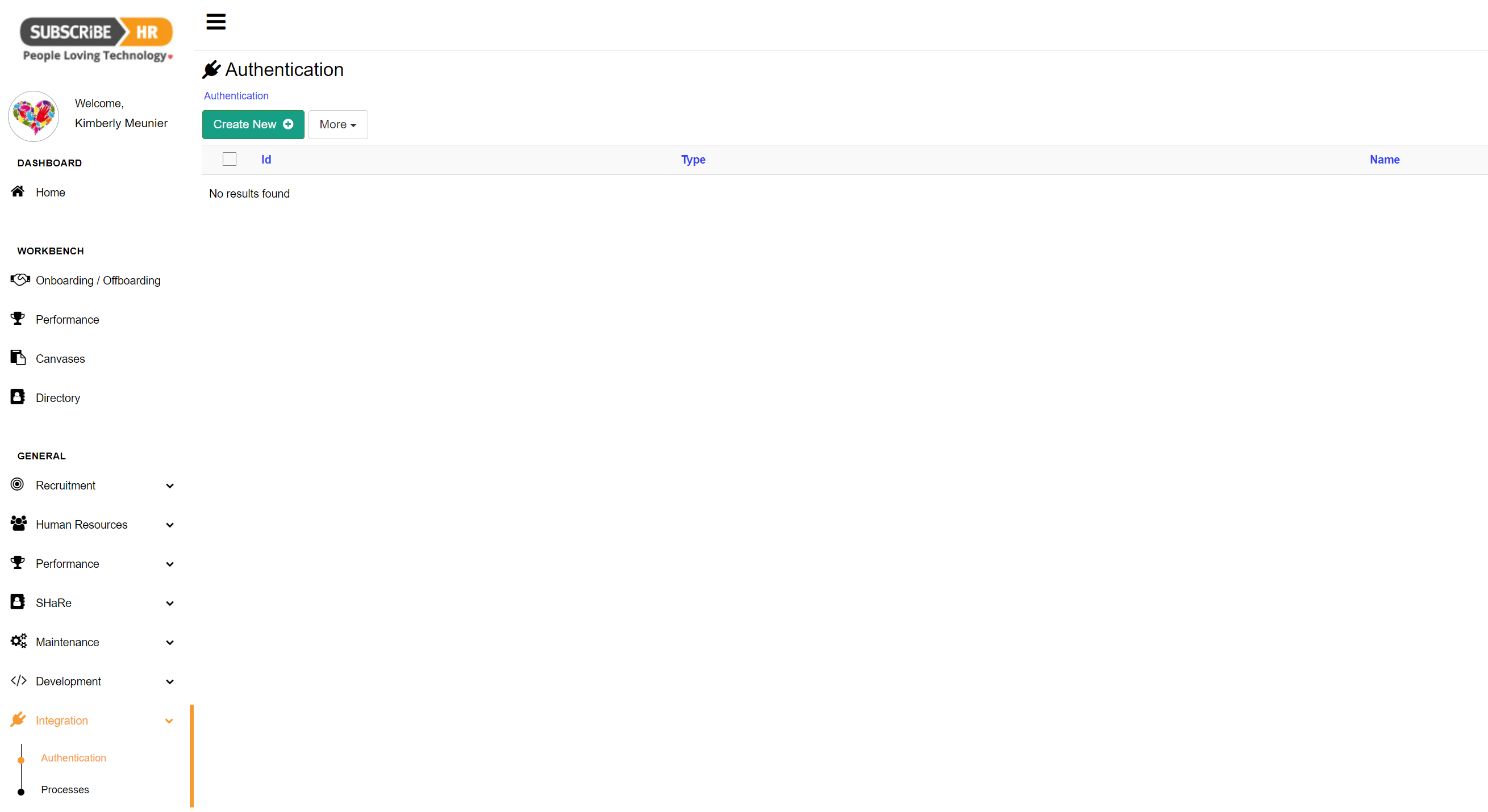
Click on the Create New + button.
Work with your Subscribe HR System Administrator create your new integration.