Create
Audience:
Audience: Administrators & Read/Write Users
Overview
Administrators and Read/Write users can create new chart documents while in Workbench mode.
New chart documents can be created using Builder, opening a blank Chart Document, or importing data directly from a data source that is not feeding your current Master Chart.
Creating a Chart Document in Workbench
To create a Chart Document in Workbench, you must access the Document menu, and then select the Create option.
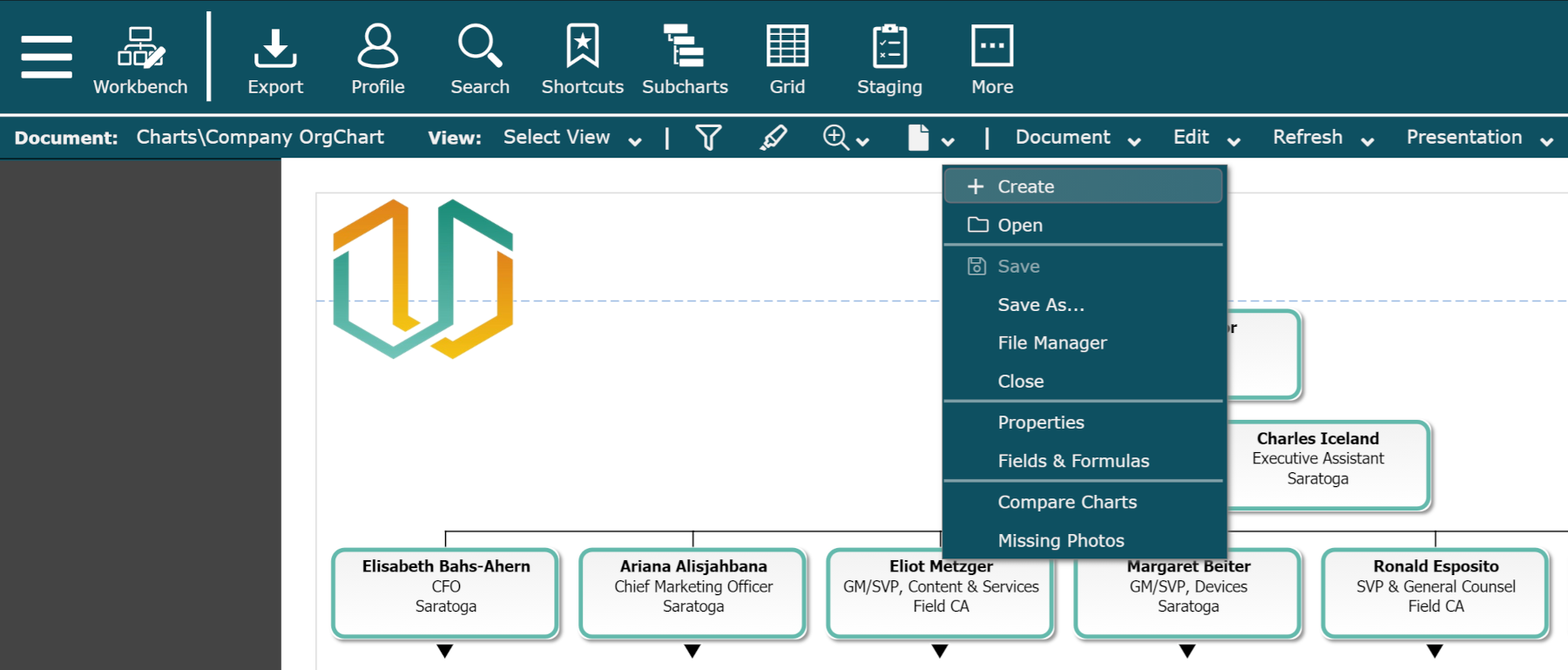
The Create a Workbench Document dialog is displayed.
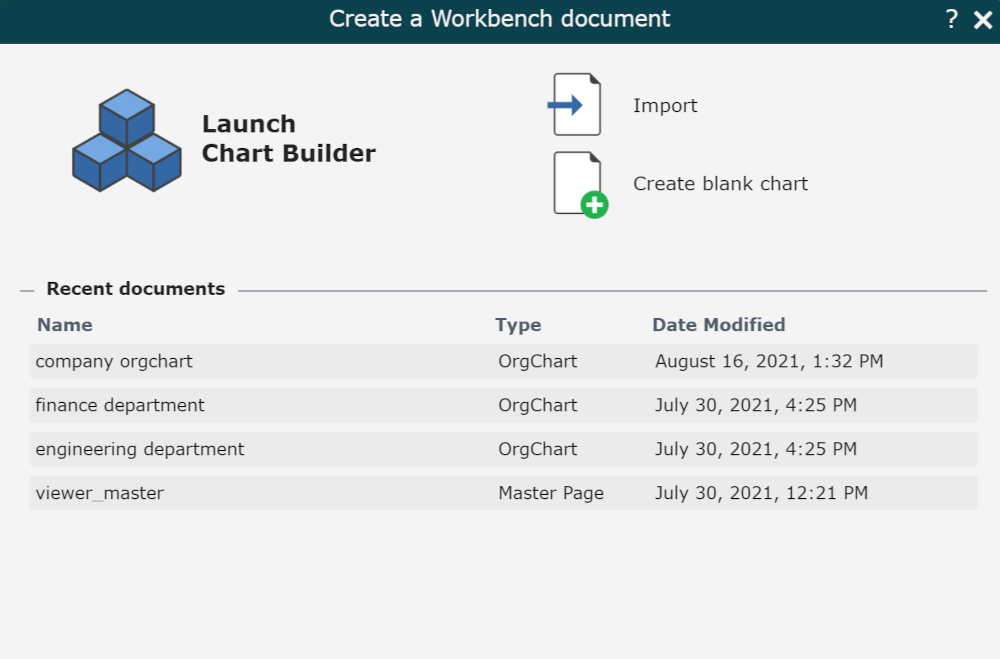
Create Options
The following options are available to Administrators and Read/Write users who wish to create new Chart Documents from Workbench.
 | Create a new Chart Document with existing Master Chart data using Builder. |
 | Create a new Chart Document using data imported from a source that is not linked to the Master Chart. Reference the Import Wizard article for more information. |
 | Create a new Chart Document using a blank Chart Document page. This option is useful for manually building charts, or for making Master Pages. |
Recent Documents | Click on a Chart Document under the Recent Documents heading to open and resume working on an existing chart. |